
Whether at home or in the office, join your team for real-time ideation and collaboration using any of the following methods: Jamboard to Jamboard, Jamboard app, Chrome browser, or Hangouts Meet.
Meet for Jamboard brings full-screen video conferencing to the Jamboard and allows users to join meetings with just one tap. Users can then seamlessly switch between video conferencing and whiteboarding.

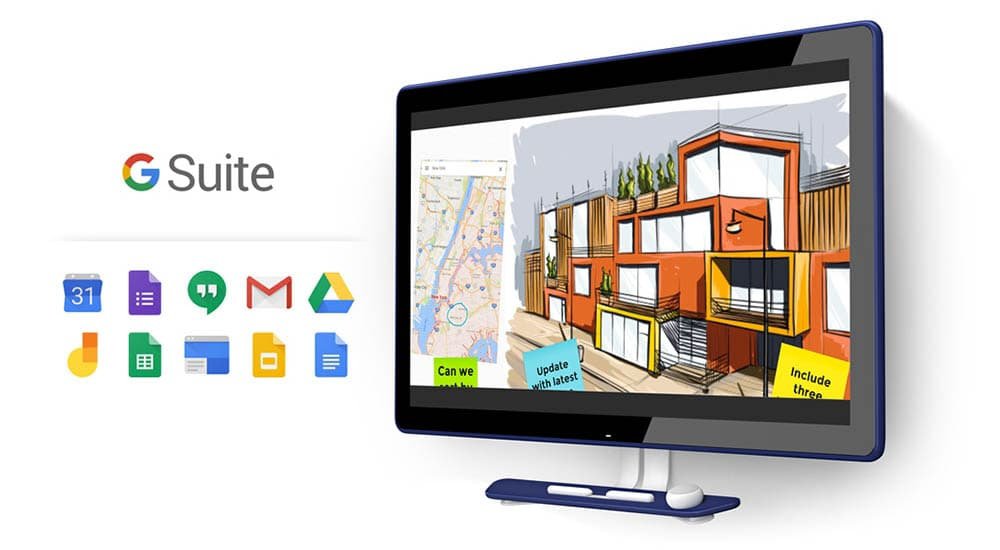
G Suite is integrated into the Jamboard so that users can drop files from their Drive directly into a jam. Every jam is automatically saved. No more taking pictures of whiteboards and no more “do not erase” signs.
Jamboard automatically receives over-the-air software updates. New features are released in these updates to future-proof your information.
Using Cloud AI, the Jamboard provides features that enhance aspects of daily work. Use handwriting recognition to convert handwriting to text. Use AutoDraw to sketch perfect drawings. Use shape recognition to optimize workflow.
Transform ordinary places into modern collaborative spaces. Everything you need is right here. Connect multiple devices wirelessly and watch ideas come to life.

Learn more about the Google Jamboard and how it can change the way you work

Brian Dochney, IT technical product owner

NC State university and Google Jamboard
NC State uses Google Jamboard to create collaborative learning spaces and help fulfill its mission to democratize access to technology for students.
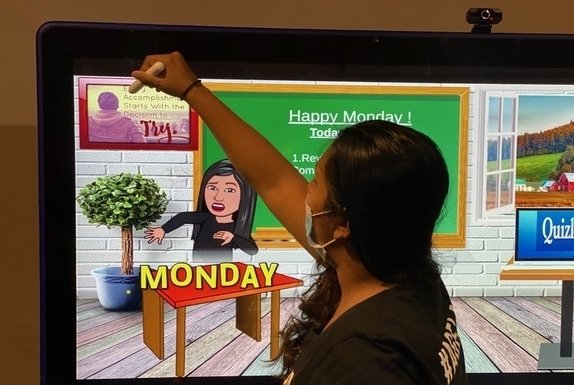
GCI Creates a Successful Remote Learning Program with Jamboard
The career training school Georgia Career Institute (GCI) in Conyers, Georgia uses Jamboard to transform the students' learning experience.